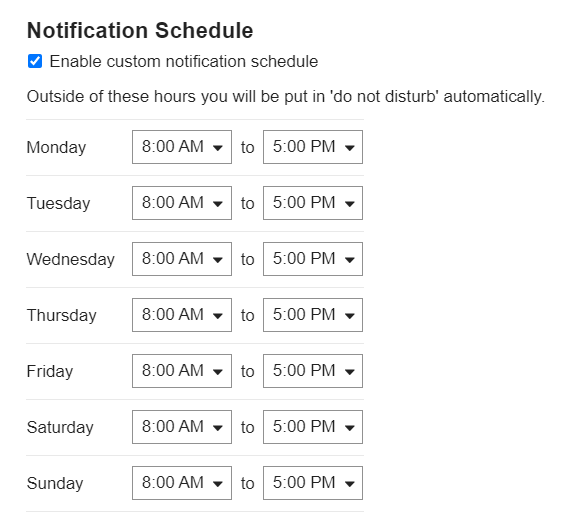Discourse now allows logged in members to enter ‘do not disturb mode’ (DND). While in DND, desktop notifications, push notifications, and emails are not sent until the user leaves DND mode. Notification bubbles are also hidden from the user avatar in the site header.
You can enter do not disturb for a specific time period of 30 minutes, 1 hour, 2 hours, or until the end of the day. You can also go to your notification preferences and set a daily notification schedule, and be automatically placed in DND mode during times outside of your notification schedule.
There is a button under the profile tab in the user menu which opens a dialog:
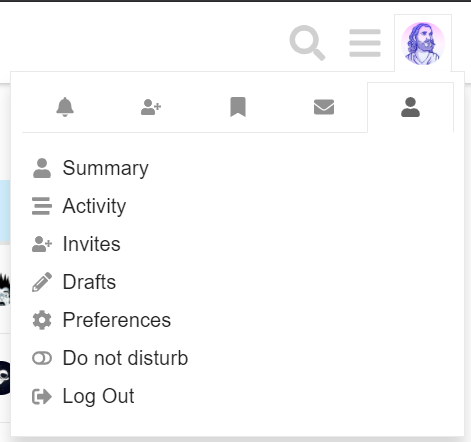
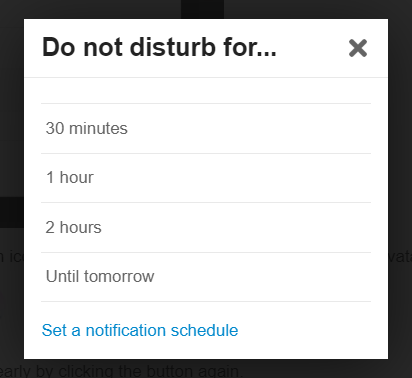
Once saved, a moon icon replaces notification bubbles/counts on your user image at the top right:
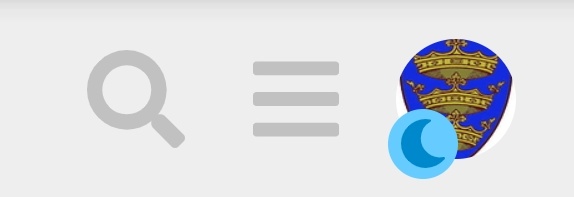
You can cancel DND early by clicking the button again:
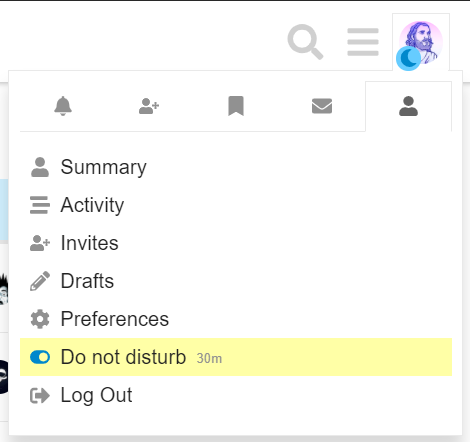
In your notification preferences, you can also see the setting to enable a notification schedule: