SE23.life
18 Apr '18
You can choose to be notified when people talk about your road on SE23.life.
We have created tags for many local roads.
How to subscribe to a tag
-
Browse to the tags page
-
Click the tag for your road
-
Click to select the notification level (recommended: “Watching First Post”)
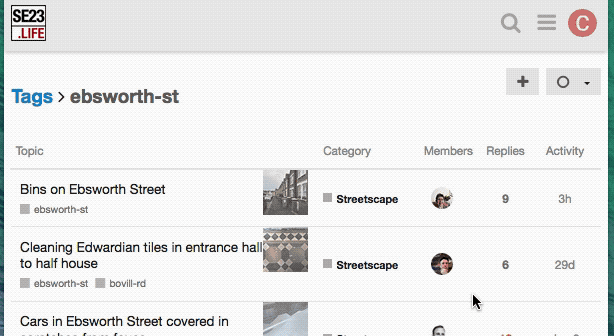
How to add a tag
Trust-level-3 members are now able to add tags to posts.
To add a tag:
-
Click here:
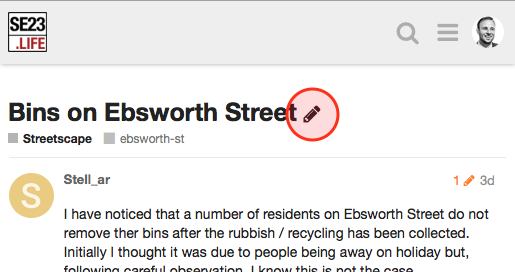
-
Start typing the tag. It will auto-complete.
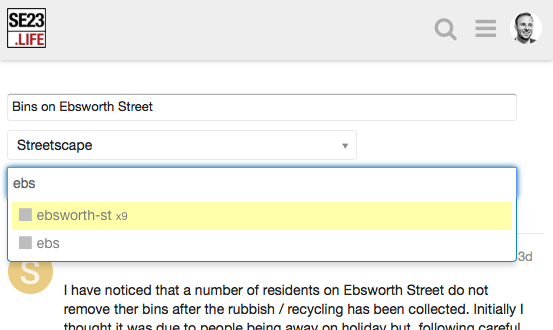
-
Click to select the right tag.
tip: alternatively, use the arrow keys to select the tag, and then hit enter to save it:
How to create a tag
Only trust-level-4 members can create new tags, so please PM @moderators if you’d like us to create one.

