The last few times I have uploaded a picture, it appears to duplicate itself. One picture on top of another. I’m getting this on my laptop and on my mobile.
Is there a glitch?

The last few times I have uploaded a picture, it appears to duplicate itself. One picture on top of another. I’m getting this on my laptop and on my mobile.
Is there a glitch?

Hi Starman, could you let me know which platform (browser/device) you’re seeing this problem on and I’ll raise it with the developers.
Ditto for anyone else that’s experiencing this issue. Thanks.

Right now. Chrome on Windows 10 on my home laptop.
Previously. Chrome on my Galaxy S6 with lollipop (I think)

I haven’t yet been able to recreate this problem locally
Could you try refreshing the page to ensure you have the latest code please?
Also, are you copy/pasting, drag/dropping images, or clicking the “upload” button, please?

I usually copy/paste. Hold on. Let me try from PC.

Only one image there.
Let me try something else.
Okay. The first time I googled an image. Then right click copied over one and control peed it into the dialogue box. No problem.
The second time I googled an image. The selected one, right click copied over the image and control peed it again into the box. Two images.

By refreshing do you mean this thing?


One must be careful with bunnies - their propensity for breeding and multiplying is commonly understood.
And as for all this control-p**ing about - well what can be said ?

Bunnies are probably a more acceptable example then the images I first saw the problem with.

Yes. That should be enough to ensure you have the latest



Refreshed. Still happening.

Thanks. I’m struggling to reproduce this on Windows / Chrome. Anyone else seeing this issue?

If its helpful this has happened on both my home and work PC. Both using different versions of Windows/Chrome.

You mentioned selecting an image. Just so I’m clear on the steps: are you right-clicking on an image on the web, clicking “copy image” and then ctrl-p’ing into the forum editor box? Or are you doing something slightly differently? If so please let me know and I might be able to reproduce the prob before any more bunnies are harmed.

I right-click-copied an image on the BBC news site, and then ctrl-V’d it into the editor window, et voila, double image. Windows 7 PC running Chrome.



Double image.

Aha - I have reproduced the problem - thanks very much @starman and @jonfrewin
Reported to the developers here:

And me ctrl-v - double image.
And my cursor jumps all over the text edit window.
64 bit Chrome on W10
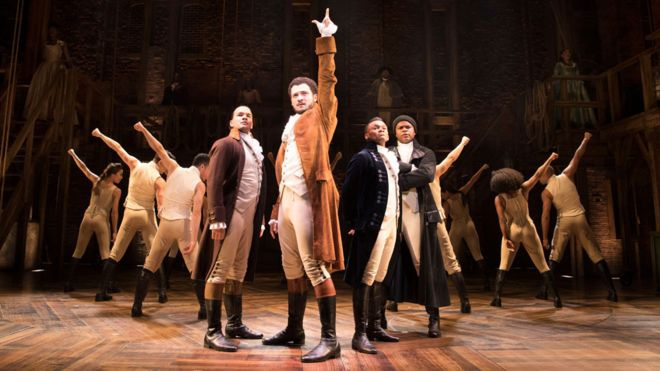
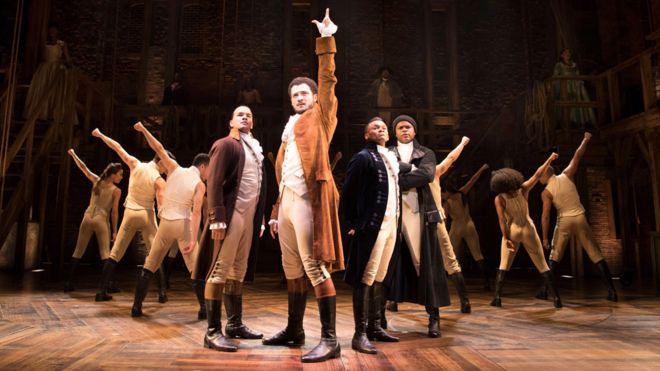

This may be a Chrome issue - have encountered similar issues in last five days if I access my email using the Chrome browser.
Editing replies become a nightmare as any number of keys such as [shift] or [ctrl] can cause all sorts of un-commanded actions to occur in the text edit windows.


Folks - the developers have fixed the problem and I have upgraded to the latest software version.
Let me know if this issue pops up again for you.
Cheers

Good here too - cooked bunny too. ERR - oops - will load new session!!



Yup - refresh got it.


I have a curious problem when left-clicking on links in a post - such as the Discourse link here - I get a ‘This webpage is not available’. If I right-click and open in new tab, it works just fine. Not sure if anyone else experiences the same? Not sure if it happens all the time, but it’s definitely happened several times.

Hi @jonfrewin, sorry to hear about this. Could you confirm which OS and browser you see this in please?
All - has anyone else experienced this issue?

Thanks Chris - Windows 7 Google Chrome
It’s no great inconvenience as I prefer links to open in a new window, but it is strange behaviour.