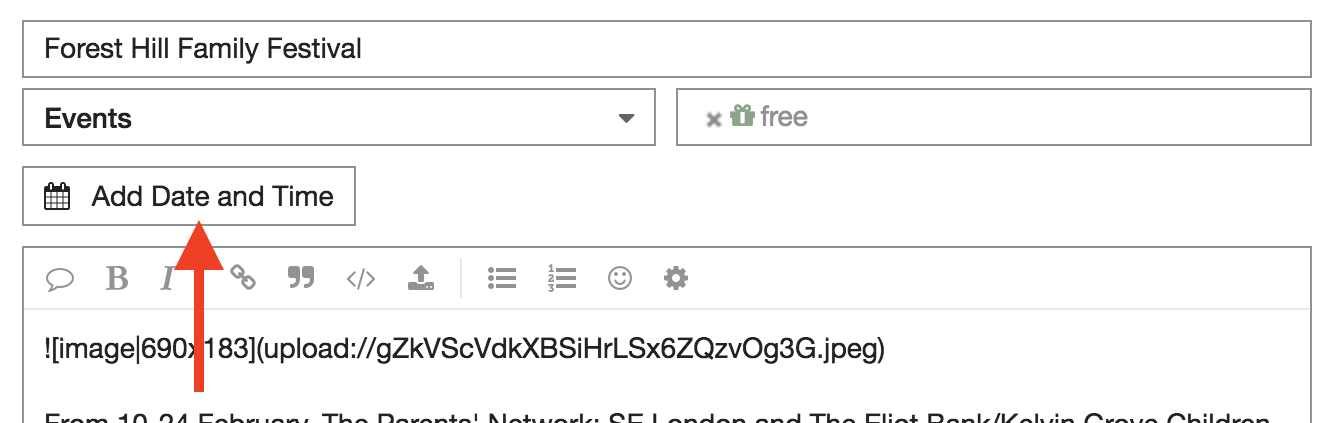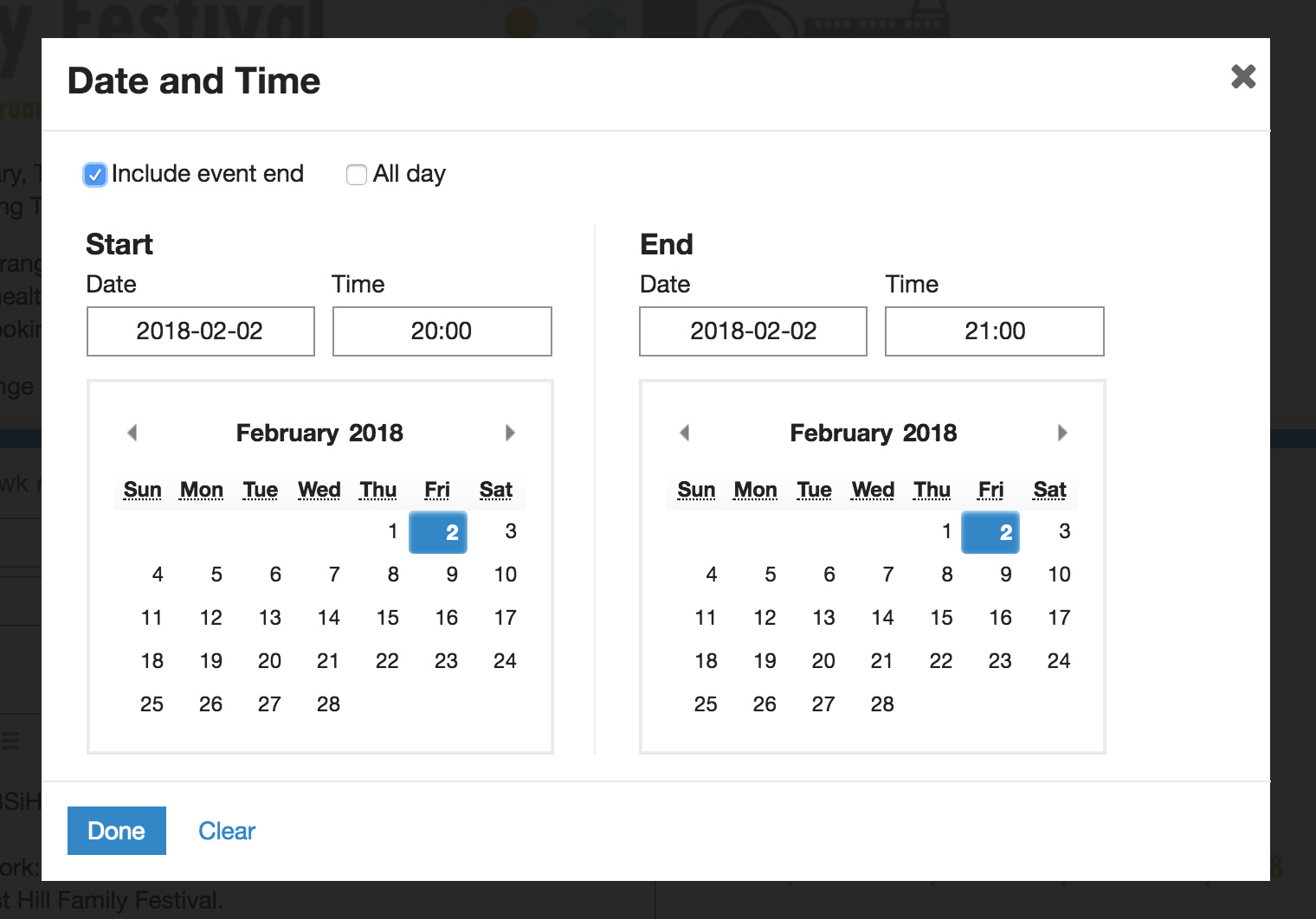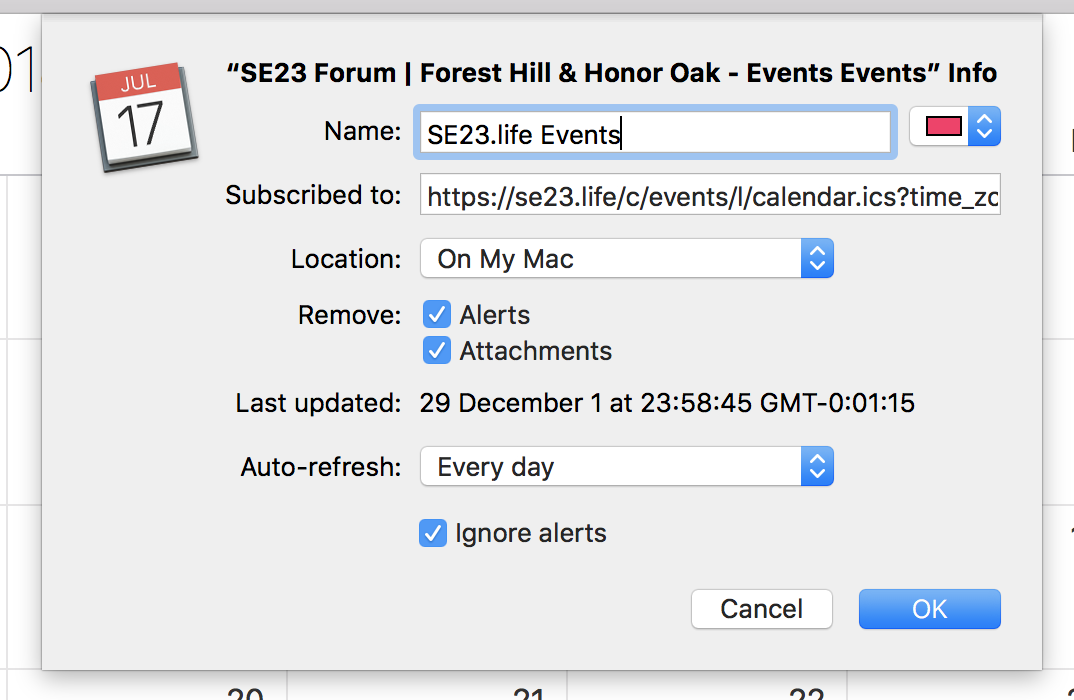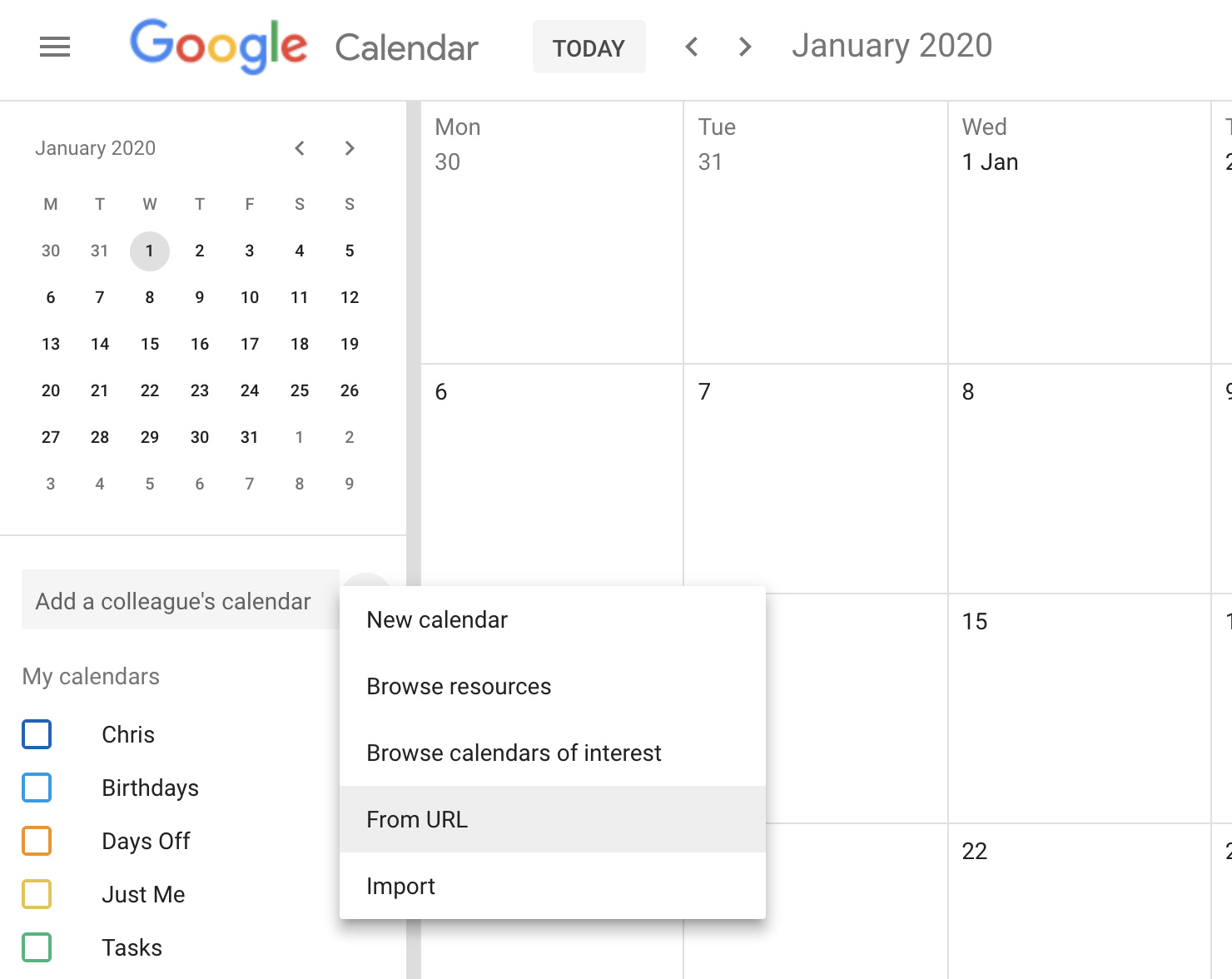You can now subscribe to the SE23.life Calendar from the calendar app of your choice.
Links:
All categories:
webcal://se23.life/calendar.ics?time_zone=Europe/London
Events category:
webcal://se23.life/c/events/l/calendar.ics?time_zone=Europe/London
Local Services category:
webcal://se23.life/c/local-services/l/calendar.ics?time_zone=Europe/London
Streetscape category:
webcal://se23.life/c/streetscape/l/calendar.ics?time_zone=Europe/London
Naturescape category:
webcal://se23.life/c/naturescape/l/calendar.ics?time_zone=Europe/London
Local Politics category:
webcal://se23.life/c/local-politics/l/calendar.ics?time_zone=Europe/London
Crime category:
webcal://se23.life/c/crime/l/calendar.ics?time_zone=Europe/London
Instructions for Mac Calendar
-
File > New Calendar Subscription…
- Enter the link (see above)
- Choose options:
Instructions for Google Calendar
- Click + > From URL
- Enter the link (see above)